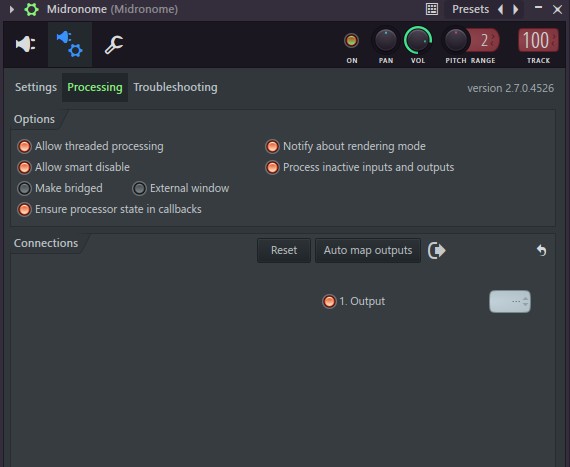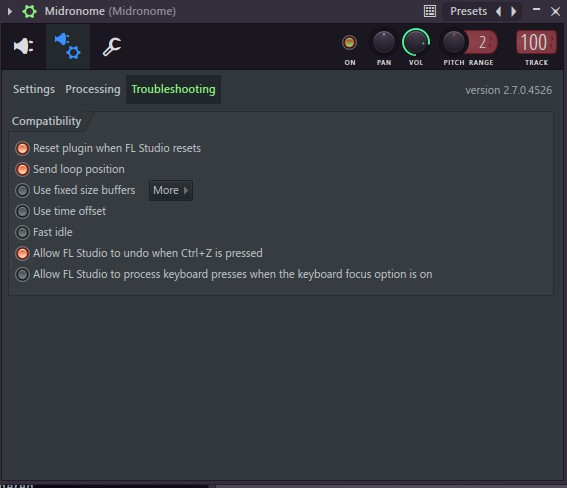Interesting

I don't know much about FL, so I would not know what settings can influence things.
But at 48kHz and 160 BPM you should actually have zero sample jitter, since 160 BPM means ticks at 64Hz, which is every 750 samples exactly.
So in this particular case the tempo should not flicker at all unless something is happening in the DAW.
Checking the first video again I can see the flickering always happens on the first beat - is that a one-bar loop? DAWs are not great when they loop, and often they do not loop on the right sample exactly (so tehcnically your DAW loop is not exactly exactly at 160 BPM, and the Nome shows you the truth

).
It could also be that the plugin does not get the new position "early enough" (depending on your buffer size) so it misses the start.
Other considering/things you could try:
- Make sure the physical output volume sending the audio from the plugin track is loud enough
- Make sure there is nothing else sent on that output (but if that was the case you would have a lot more problems)
- Try flipping the phase Ø on the output
- Try looping a different part of the session
If none of those help, well I'm afraid you'll have to deal with this for now and wait till U-SYNC makes (hopefully) its way to Windows. If it does not I will definitely improve the audio-sync "Midronome" plugin

But as I said right now the focus is all on U-SYNC.
Simon
PS: if I may speak to bluntly: have you at all considered using mac for audio? It does not mean you have to drop your Windows machine, it means you get a second-hand mac only for audio - even 10 year-old machines run extremely well. Then you also have a dedicated machine for audio work, which is definitely a plus. I understand switching the OS can be daunting, but look at it this way: you don't really have to use the OS, you just start FL which you already know and that's the only thing you have to use.
The more I investigate Windows, the less I understand why people want to do music on it, when it's clearly not designed for it. Gear companies spend an insane amount of work and money to get their gear working on Windows: custom audio drivers are 100% a necessity on Windows, which is very complicated, very dangerous (the tinyest mistake can give you a blue screen), and even with those the audio is not nearly as stable as using the built-in Mac drivers. The MIDI side of things is the same.
This is not a rant - it's just info since I do not think a lot of people know much about this, they think it's more of a "brand" choice, but no there is a huge difference in the underlying levels of the OS.