Page 1 of 1
I don't see the midi ports "OUT 1" or OUT 2" in Ableton
Posted: 19 Sep 2023, 18:46
by COBBY83
Hi,
I only see "Midronome (Commands)" in the OUTS section of the midi ports in Ableton. There is no "OUT 1" or "OUT 2".
I think this might be the reason that I cannot slave the Midronome to Ableton.
Can you help?
Thanks!
-Conor
Re: I don't see the midi ports "OUT 1" or OUT 2" in Ableton
Posted: 19 Sep 2023, 19:43
by Simon
Hi Conor, thanks for asking here

It's probably because MacOS needs to update the device since the USB-MIDI interface has changed.
See the User Guide section 4 on how to do it

(the paragraph called "Important")
Let us know how it goes

Cheers
Simon
Re: I don't see the midi ports "OUT 1" or OUT 2" in Ableton
Posted: 19 Sep 2023, 20:31
by COBBY83
Hi Simon,
thanks for the reply.
I have tried removing the midronome in the Mac's Audio Midi Setup, but it is the only device there which has a greyed-out minus when I select it. I am able to remove all devices EXCEPT for the midronome. I have Googled this problem and it is suggested that I need to use a dedicated Uninstaller to remove it from my system - is there a Midronome uninstaller program?
Best,
Conor
Re: I don't see the midi ports "OUT 1" or OUT 2" in Ableton
Posted: 20 Sep 2023, 08:50
by Simon
Sorry I should have mentioned this in the User Guide: you need to unplug the Midronome first

Re: I don't see the midi ports "OUT 1" or OUT 2" in Ableton
Posted: 20 Sep 2023, 12:11
by COBBY83
This worked, thank you!
Re: I don't see the midi ports "OUT 1" or OUT 2" in Ableton
Posted: 07 Oct 2023, 17:54
by lrbouchard
Hi,
I have te same problem but on Windows 10, is there a workaround for Windows too?
Thanks!
Re: I don't see the midi ports "OUT 1" or OUT 2" in Ableton
Posted: 07 Oct 2023, 19:36
by Simon
Hi! I did not know this issue existed for Windows. I can investigate next week, but my guess would be the same: open the Device Manager in Windows, then find the Midronome, right click and choose "uninstall".
Let me know if this helps, if not I'll investigate more and come with a proper solution.
Simon
Re: I don't see the midi ports "OUT 1" or OUT 2" in Ableton
Posted: 07 Oct 2023, 21:16
by lrbouchard
Hi,
I tried to uninstall in the device manager and rebooting the computer with and without the Midronome pluggued in and Out 1 and Out 2 still does not show... I'll wait t'ill you have time to check this, thanks!
LR
Re: I don't see the midi ports "OUT 1" or OUT 2" in Ableton
Posted: 11 Oct 2023, 12:00
by Simon
Hi

I tested the whole process and you should not need to do anything on Windows.
I plugged a device with Firmware 1.1 which had only 3 interfaces, then updated it to Firmware 2.0 and the two new interfaces showed up automatically.
The only thing seems that the Device Manager gets confused with the names - but this has no effect (it is solved by uninstalling as the last screenshot shows, but it is working perfectly fine in Ableton even before uninstalling).
Here is what I get:
Before upgrading to Firmware 2.0:
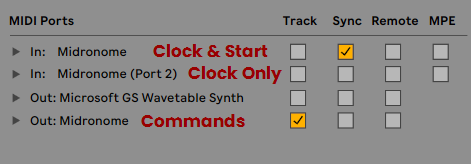
- 2-Before2.0-Ableton.png (9.71 KiB) Viewed 14265 times
After upgrading to Firmware 2.0:
After uninstalling the device in the Device Manager: (which is not necessary to get things working as I wrote above)
It sounds obvious, but just to be sure:
is your device's firmware is 2.0?
If it is, then please share what you see in Ableton and in the Device Manager.
Cheers
Simon
Re: I don't see the midi ports "OUT 1" or OUT 2" in Ableton
Posted: 14 Oct 2023, 01:10
by lrbouchard
Hi,
I thought I updated to 2.0, bit it seems I did something wrong it was still on 1.0

. My bad, now everything is showing up thanks!
Re: I don't see the midi ports "OUT 1" or OUT 2" in Ableton
Posted: 15 Oct 2023, 09:28
by Simon
Ha ha, all good then, happy that it is sorted!
